Dear Parents/Guardians,
The staff at Ballajura Community College are committed to ensuring all students are safe, supported and able to continue their studies, whether at the College or at home. Information has been placed under ‘User Guides’ in the ‘Work from home’ section on the College Website to assist our students to login, and use SEQTA Learn and access their student email accounts. Alternatively click on the links below.
There are 3 documents currently available:
1) ‘Department of Education Portal- Student login guide’. This is a student’s guide to logging in to the DoE’s Portal and email. All students will need to access their DoE student email account in the event that they need to reset their SEQTA account password. Students are also required to create a validation question when logging in for the first time. This will be necessary as students may need to reset their DoE student email account password as well.
Login details that are referred to in this guide have been sent to you by post and you should receive this by Tuesday, April
2) The ‘Student Guide: Logging in to SEQTA Learn’ guide ensures students who have not logged into SEQTA Learn as yet, are able to do so. It includes the steps required to access the program, change passwords and reset forgotten passwords. By default, the current login details are the same that students use to logon to the school network.
3) The ‘SEQTA Learn – An overview for students’ guide provides students with a brief overview on SEQTA Learns’ features and how students can access their school work and contact teachers.
Please contact the College on 9262 7777 if you have any further questions.